推荐答案
Python中的pop()函数是用来从列表中删除指定索引位置的元素并返回该元素的值。它可以用于列表、栈和队列等操作。
pop()函数的语法如下:
list.pop([index])
其中,list是要操作的列表,index是要删除元素的索引位置。如果不指定索引,默认删除并返回列表中的最后一个元素。
以下是pop()函数的几个示例用法:
# 示例1:从列表中删除指定索引位置的元素
fruits = ['apple', 'banana', 'orange', 'grape']
removed_fruit = fruits.pop(1)
print("Removed fruit:", removed_fruit) # 输出:Removed fruit: banana
print("Updated list:", fruits) # 输出:Updated list: ['apple', 'orange', 'grape']
# 示例2:删除并返回列表的最后一个元素
numbers = [1, 2, 3, 4, 5]
last_number = numbers.pop()
print("Last number:", last_number) # 输出:Last number: 5
print("Updated list:", numbers) # 输出:Updated list: [1, 2, 3, 4]
# 示例3:使用负索引删除倒数第二个元素
letters = ['a', 'b', 'c', 'd', 'e']
removed_letter = letters.pop(-2)
print("Removed letter:", removed_letter) # 输出:Removed letter: d
print("Updated list:", letters) # 输出:Updated list: ['a', 'b', 'c', 'e']
需要注意的是,如果指定的索引超出了列表的范围,pop()函数将会引发IndexError异常。因此,在使用pop()函数之前,最好先进行索引范围的检查。
总结一下,pop()函数是一个非常实用的函数,可以用于从列表中按索引删除元素,并返回被删除的元素的值。
其他答案
-
在Python中,pop()函数用于删除列表中指定索引位置的元素,并返回被删除的元素值。该函数经常用于需要按照索引删除元素的场景,同时也支持栈和队列的数据结构操作。
以下是pop()函数的语法:
list_name.pop(index)
其中,list_name是要操作的列表名称,index是要删除元素的索引位置。如果不指定索引,默认删除并返回列表中的最后一个元素。
以下是几个示例,演示了pop()函数的用法:
# 示例1:从列表中删除指定索引位置的元素
fruits = ['apple', 'banana', 'orange', 'grape']
removed_fruit = fruits.pop(1)
print("Removed fruit:", removed_fruit) # 输出:Removed fruit: banana
print("Updated list:", fruits) # 输出:Updated list: ['apple', 'orange', 'grape']
# 示例2:删除并返回列表的最后一个元素
numbers = [1, 2, 3, 4, 5]
last_number = numbers.pop()
print("Last number:", last_number) # 输出:Last number: 5
print("Updated list:", numbers) # 输出:Updated list: [1, 2, 3, 4]
# 示例3:使用负索引删除倒数第二个元素
letters = ['a', 'b', 'c', 'd', 'e']
removed_letter = letters.pop(-2)
print("Removed letter:", removed_letter) # 输出:Removed letter: d
print("Updated list:", letters) # 输出:Updated list: ['a', 'b', 'c', 'e']
需要注意的是,如果指定的索引超出了列表的范围,即大于等于列表的长度或负索引小于列表长度的负值,pop()函数将引发IndexError异常。
总结一下,pop()函数是一个非常有用的函数,可用于按索引删除列表元素,并返回被删除的元素。
-
在Python中,pop()函数用于删除列表中指定索引位置的元素,并返回该元素的值。通过使用pop()函数,我们可以按照需要从列表中移除特定的元素。
pop()函数的语法如下:
list_name.pop(index)
其中,list_name是要操作的列表名字,index是要删除元素的索引位置。如果不指定索引,默认删除并返回列表中的最后一个元素。
以下是一些示例,展示了pop()函数的用法:
# 示例1:从列表中删除指定索引位置的元素
fruits = ['apple', 'banana', 'orange', 'grape']
removed_fruit = fruits.pop(1)
print("Removed fruit:", removed_fruit) # 输出:Removed fruit: banana
print("Updated list:", fruits) # 输出:Updated list: ['apple', 'orange', 'grape']
# 示例2:删除并返回列表的最后一个元素
numbers = [1, 2, 3, 4, 5]
last_number = numbers.pop()
print("Last number:", last_number) # 输出:Last number: 5
print("Updated list:", numbers) # 输出:Updated list: [1, 2, 3, 4]
# 示例3:使用负索引删除倒数第二个元素
letters = ['a', 'b', 'c', 'd', 'e']
removed_letter = letters.pop(-2)
print("Removed letter:", removed_letter) # 输出:Removed letter: d
print("Updated list:", letters) # 输出:Updated list: ['a', 'b', 'c', 'e']
需要注意,如果指定的索引超出了列表的范围,即大于等于列表长度或负索引小于列表长度的负值,pop()函数将引发IndexError异常。因此,在调用pop()函数之前,最好检查索引是否合法。
综上所述,pop()函数是Python中一种方便删除列表元素的方法,通过指定索引来实现。它在处理列表、栈和队列等数据结构时非常有用。

















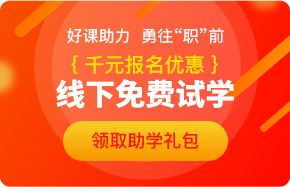
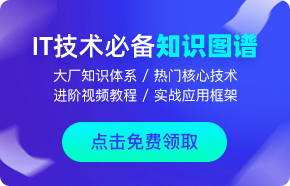



 京公网安备 11010802030320号
京公网安备 11010802030320号