Java表白代码大全

在Java中,你可以使用编程的方式来表达你的情感,包括表白。下面是一些Java表白代码的示例,希望能帮助你表达爱意。
1. 使用字符串拼接:
`java
public class Confession {
public static void main(String[] args) {
String confession = "我喜欢你,愿意和你一起走下去。";
System.out.println(confession);
}
2. 使用输入输出对话框:
`java
import javax.swing.JOptionPane;
public class Confession {
public static void main(String[] args) {
String confession = JOptionPane.showInputDialog("请输入你的表白:");
JOptionPane.showMessageDialog(null, "你的表白是:" + confession);
}
3. 使用GUI界面:
`java
import javax.swing.JButton;
import javax.swing.JFrame;
import javax.swing.JLabel;
import javax.swing.JPanel;
public class Confession extends JFrame {
private JLabel label;
public Confession() {
label = new JLabel("我喜欢你,愿意和你一起走下去。");
JPanel panel = new JPanel();
panel.add(label);
JButton button = new JButton("发送");
panel.add(button);
this.add(panel);
this.setTitle("表白");
this.setSize(300, 200);
this.setDefaultCloseOperation(JFrame.EXIT_ON_CLOSE);
this.setVisible(true);
}
public static void main(String[] args) {
new Confession();
}
4. 使用邮件发送:
`java
import java.util.Properties;
import javax.mail.*;
import javax.mail.internet.InternetAddress;
import javax.mail.internet.MimeMessage;
public class Confession {
public static void main(String[] args) {
String to = "recipient@example.com";
String from = "sender@example.com";
String host = "smtp.example.com";
Properties properties = System.getProperties();
properties.setProperty("mail.smtp.host", host);
Session session = Session.getDefaultInstance(properties);
try {
MimeMessage message = new MimeMessage(session);
message.setFrom(new InternetAddress(from));
message.addRecipient(Message.RecipientType.TO, new InternetAddress(to));
message.setSubject("表白");
message.setText("我喜欢你,愿意和你一起走下去。");
Transport.send(message);
System.out.println("表白邮件发送成功。");
} catch (MessagingException mex) {
mex.printStackTrace();
}
}
以上是一些Java表白代码的示例,你可以根据自己的需要进行修改和定制。希望你能成功表达你的爱意!








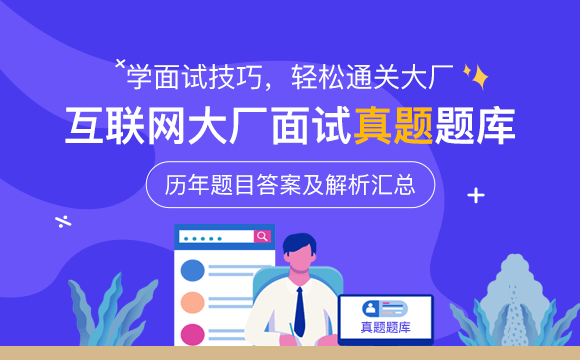
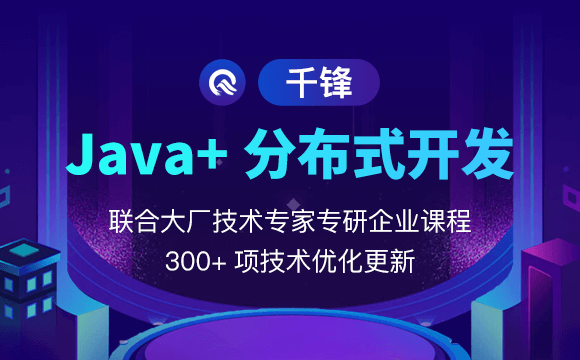












 京公网安备 11010802030320号
京公网安备 11010802030320号