Java中等待一段时间直到请求成功的方法可以通过使用循环和延迟来实现。在以下示例中,我们将使用一个简单的HTTP请求作为示例来说明如何等待请求成功。

我们需要导入Java中的相关库,以便进行HTTP请求和延迟操作。在这个例子中,我们使用的是Apache HttpClient库。
`java
import org.apache.http.HttpResponse;
import org.apache.http.client.HttpClient;
import org.apache.http.client.methods.HttpGet;
import org.apache.http.impl.client.HttpClientBuilder;
import java.io.IOException;
public class RequestUtils {
public static HttpResponse sendGetRequest(String url) throws IOException {
HttpClient client = HttpClientBuilder.create().build();
HttpGet request = new HttpGet(url);
return client.execute(request);
}
上述代码中,我们定义了一个sendGetRequest方法,该方法接受一个URL作为参数,并使用HttpClient发送一个GET请求。它返回一个HttpResponse对象,该对象包含了请求的结果。
接下来,我们可以编写一个等待请求成功的方法。在这个方法中,我们将使用一个循环来检查请求是否成功,并在请求失败时进行延迟。
`java
import org.apache.http.HttpResponse;
public class WaitUtils {
public static HttpResponse waitForRequestSuccess(String url, int maxRetries, int delay) throws IOException {
int retries = 0;
HttpResponse response = null;
while (retries < maxRetries) {
try {
response = RequestUtils.sendGetRequest(url);
if (response.getStatusLine().getStatusCode() == 200) {
// 请求成功
break;
}
} catch (IOException e) {
// 请求失败,进行延迟
try {
Thread.sleep(delay);
} catch (InterruptedException ex) {
Thread.currentThread().interrupt();
}
}
retries++;
}
return response;
}
在上述代码中,我们定义了一个waitForRequestSuccess方法,该方法接受一个URL、最大重试次数和延迟时间作为参数。它使用一个循环来发送GET请求,并在请求失败时进行延迟。当请求成功时,循环会被中断并返回请求的结果。
使用上述方法,我们可以等待一段时间直到请求成功。
`java
import org.apache.http.HttpResponse;
public class Main {
public static void main(String[] args) {
String url = "https://example.com/api";
int maxRetries = 3;
int delay = 1000; // 延迟1秒
try {
HttpResponse response = WaitUtils.waitForRequestSuccess(url, maxRetries, delay);
if (response != null) {
// 处理请求成功的响应
} else {
// 请求失败
}
} catch (IOException e) {
e.printStackTrace();
}
}
在上述代码中,我们使用waitForRequestSuccess方法等待请求成功,并根据返回的HttpResponse对象进行相应的处理。
需要注意的是,上述代码中的延迟时间是固定的,如果需要根据实际情况进行动态调整延迟时间,可以根据具体需求进行修改。
通过使用循环和延迟,我们可以在Java中等待一段时间直到请求成功。这种方法可以用于各种类型的请求,例如HTTP请求、数据库查询等。








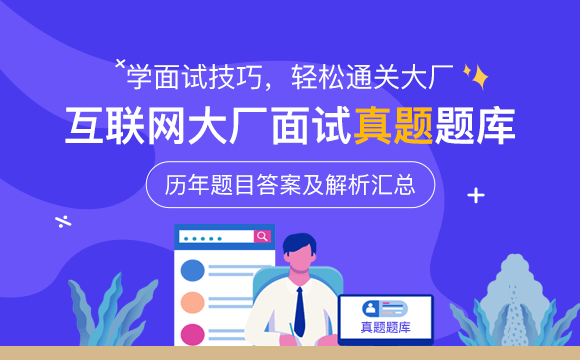
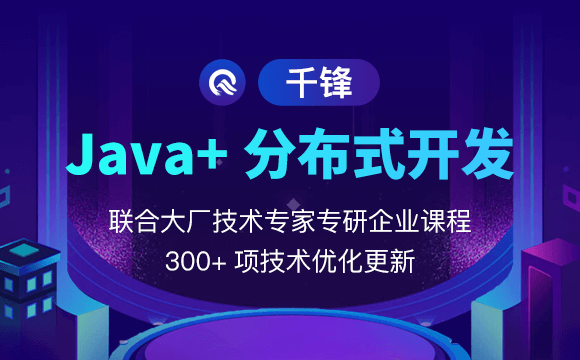












 京公网安备 11010802030320号
京公网安备 11010802030320号