Java中可以使用多种方式来实现延时执行代码的功能。下面将介绍几种常用的方法。

1. 使用Thread.sleep()方法
可以使用Thread类的sleep()方法来实现延时执行代码的效果。该方法会使当前线程暂停执行指定的时间,单位为毫秒。例如,下面的代码将延时执行一段代码1秒钟:
`java
try {
Thread.sleep(1000); // 暂停1秒钟
} catch (InterruptedException e) {
e.printStackTrace();
// 延时执行的代码
System.out.println("延时执行的代码");
需要注意的是,sleep()方法可能会抛出InterruptedException异常,因此需要进行异常处理。
2. 使用ScheduledExecutorService接口
Java提供了ScheduledExecutorService接口,可以用于实现定时任务和延时执行任务。通过该接口,可以创建一个线程池,用于执行延时任务。下面的代码展示了如何使用ScheduledExecutorService来延时执行一段代码:
`java
import java.util.concurrent.Executors;
import java.util.concurrent.ScheduledExecutorService;
import java.util.concurrent.TimeUnit;
public class DelayedExecutionExample {
public static void main(String[] args) {
ScheduledExecutorService executor = Executors.newScheduledThreadPool(1);
executor.schedule(() -> {
// 延时执行的代码
System.out.println("延时执行的代码");
}, 1, TimeUnit.SECONDS);
executor.shutdown(); // 关闭线程池
}
在上述代码中,通过调用schedule()方法来延时执行一段代码,第一个参数是要执行的任务,第二个参数是延时时间,第三个参数是延时时间的单位。
3. 使用Timer类
Java中的Timer类也可以用于实现延时执行代码的功能。通过创建一个Timer对象,并调用其schedule()方法,可以实现延时执行一段代码。下面的代码展示了如何使用Timer类来延时执行一段代码:
`java
import java.util.Timer;
import java.util.TimerTask;
public class DelayedExecutionExample {
public static void main(String[] args) {
Timer timer = new Timer();
timer.schedule(new TimerTask() {
@Override
public void run() {
// 延时执行的代码
System.out.println("延时执行的代码");
}
}, 1000); // 延时1秒钟
timer.cancel(); // 取消定时任务
}
在上述代码中,通过调用schedule()方法来延时执行一段代码,第一个参数是要执行的任务,第二个参数是延时时间(单位为毫秒)。
本文介绍了Java中几种常用的延时执行代码的方法,包括使用Thread.sleep()方法、ScheduledExecutorService接口和Timer类。根据具体需求,可以选择合适的方法来实现延时执行功能。








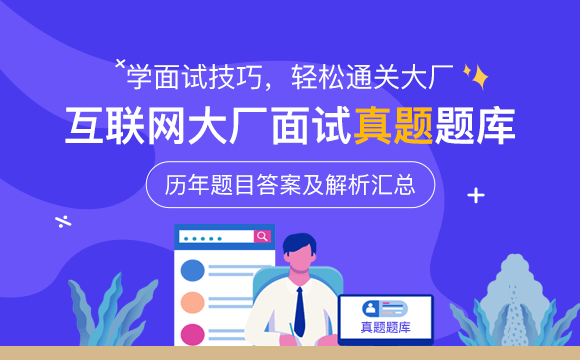
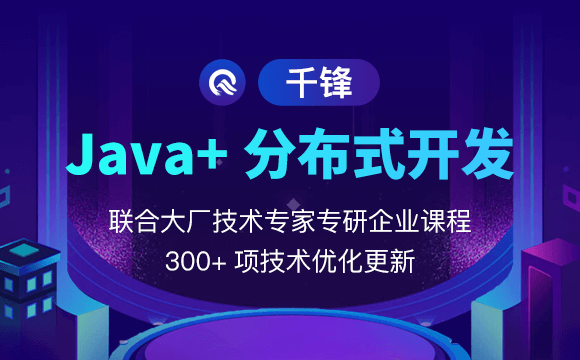












 京公网安备 11010802030320号
京公网安备 11010802030320号