Vue中的ref是一个特殊的属性,用于给元素或组件注册引用信息。通过ref,我们可以在Vue实例中直接访问到DOM元素或组件实例,从而可以对其进行操作或获取其属性。

在Vue中,我们可以通过以下几种方式使用ref:
1. 给DOM元素添加ref:
`html
`
在上述代码中,我们给input元素添加了ref属性,并命名为"myInput"。通过this.$refs.myInput,我们可以在Vue实例中访问到该input元素,并调用其focus()方法,从而使其获取焦点。
2. 给组件添加ref:
`html
`
在上述代码中,我们引入了一个名为MyComponent的组件,并给其添加了ref属性,并命名为"myComponent"。通过this.$refs.myComponent,我们可以在Vue实例中访问到该组件实例,并调用其myMethod()方法。
通过使用ref,我们可以方便地在Vue中操作DOM元素或组件实例。但需要注意的是,过度使用ref可能会导致代码结构混乱,不利于维护和扩展,因此在使用ref时应谨慎权衡利弊。









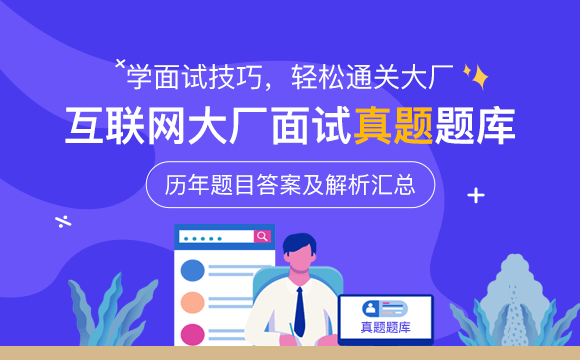
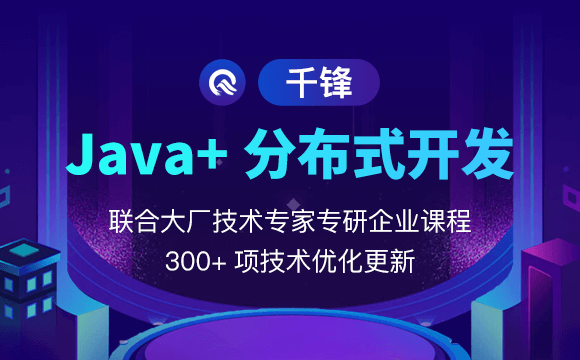












 京公网安备 11010802030320号
京公网安备 11010802030320号