IdeaVim is a popular plugin for the IntelliJ IDEA IDE that brings Vim keybindings and functionality to the IDE. However, there is no official "IdeaVue" plugin available for download. It is possible that you may be referring to a different plugin or extension related to Vue.js development in IntelliJ IDEA.
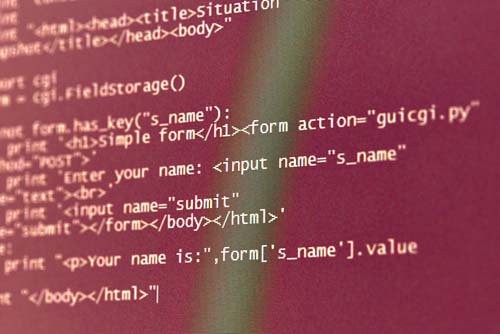
If you are looking for a plugin specifically tailored for Vue.js development in IntelliJ IDEA, you can consider using the Vue.js plugin. This plugin provides features like syntax highlighting, code completion, and Vue-specific refactorings to enhance your Vue.js development experience.
To download and install the Vue.js plugin in IntelliJ IDEA, you can follow these steps:
1. Open IntelliJ IDEA and go to "Settings" or "Preferences" (depending on your operating system).
2. In the settings window, navigate to "Plugins" and click on it.
3. In the plugins window, click on the "Marketplace" tab.
4. Search for "Vue.js" in the search bar.
5. Locate the "Vue.js" plugin in the search results and click on the "Install" button.
6. Follow the prompts to complete the installation process.
7. Restart IntelliJ IDEA to activate the plugin.
Once the Vue.js plugin is installed and activated, you will have access to various Vue.js-specific features and tools within IntelliJ IDEA, making it easier to develop Vue.js applications.
In summary, there is no specific "IdeaVue" plugin available for download. However, you can enhance your Vue.js development experience in IntelliJ IDEA by installing the Vue.js plugin.









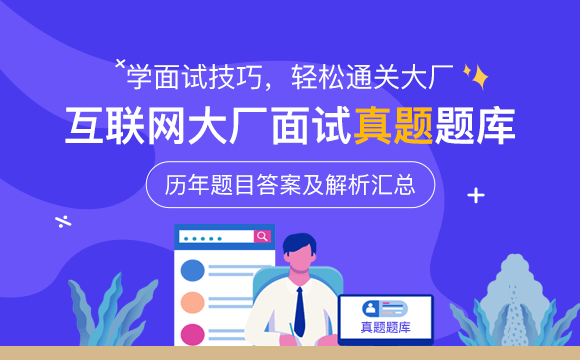
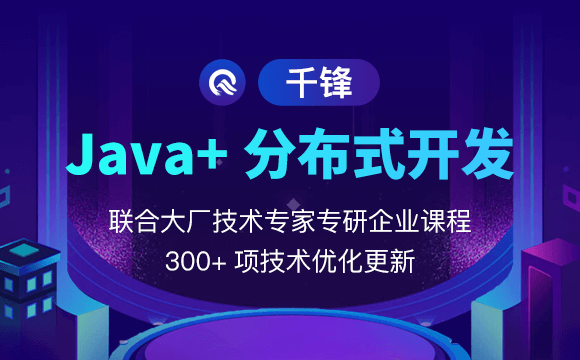












 京公网安备 11010802030320号
京公网安备 11010802030320号