Git SSH Keygen: Securely Accessing Your Git Repositories

Introduction
1. What is Git SSH Keygen?
Git SSH Keygen is a tool used to generate secure SSH keys for accessing Git repositories. SSH keys provide a secure way to authenticate and authorize users without the need for passwords. This article will guide you through the process of generating SSH keys using Git SSH Keygen.
Generating SSH Keys
2. Installing Git SSH Keygen
Before generating SSH keys, you need to install Git SSH Keygen on your local machine. You can download it from the official Git website or use a package manager like Homebrew (for macOS) or apt-get (for Linux).
3. Generating SSH Keys
Once Git SSH Keygen is installed, open your terminal and navigate to the desired directory where you want to generate the SSH keys. Run the command "ssh-keygen -t rsa" to start the key generation process. You will be prompted to enter a passphrase for added security.
4. Saving the SSH Keys
After generating the SSH keys, you need to save them in a secure location. By default, the keys are saved in the "~/.ssh" directory with the names "id_rsa" (private key) and "id_rsa.pub" (public key). It is crucial to keep the private key secure and never share it with anyone.
Configuring Git with SSH Keys
5. Adding SSH Keys to Git
To use SSH keys with Git, you need to add the public key to your Git account. Log in to your Git hosting service (e.g., GitHub, GitLab) and navigate to the account settings. Look for the SSH keys section and click on "Add SSH key." Copy the contents of the "id_rsa.pub" file and paste it into the designated field.
6. Configuring Git to Use SSH Keys
After adding the SSH key to your Git account, you need to configure Git on your local machine to use the SSH keys for authentication. Run the command "git config --global user.sshCommand 'ssh -i ~/.ssh/id_rsa'" to set the SSH key as the default authentication method for Git.
Using SSH Keys for Git Operations
7. Cloning and Pushing Repositories
Once the SSH keys are configured, you can clone and push repositories using the SSH URL instead of the HTTP URL. When cloning a repository, use the SSH URL provided by your Git hosting service. Similarly, when pushing changes to a repository, use the SSH URL to authenticate and authorize your actions.
Conclusion
In conclusion, Git SSH Keygen is a powerful tool for generating secure SSH keys to access Git repositories. By following the steps outlined in this article, you can enhance the security of your Git workflow by eliminating the need for passwords. Remember to keep your private key secure and never share it with anyone. Happy coding!









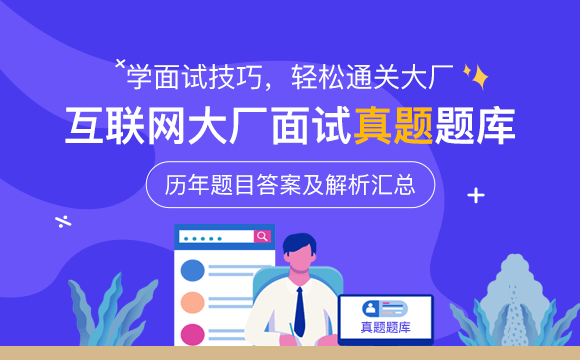
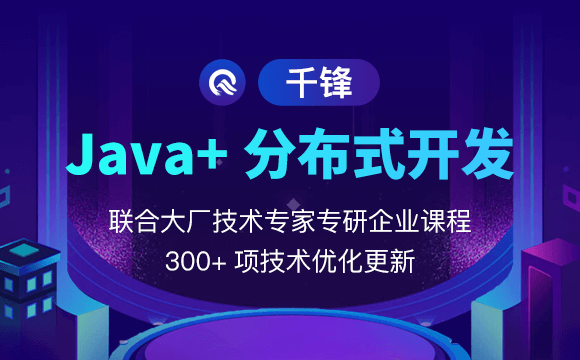












 京公网安备 11010802030320号
京公网安备 11010802030320号