Introduction

Git is a powerful version control system that allows developers to collaborate on projects efficiently. One of the key features of Git is the ability to push changes to a remote repository. However, there are times when a push operation fails, resulting in the error message "failed to push some refs." In this article, we will explore the common causes of this error and discuss possible solutions.
1. Insufficient permissions
One possible reason for the "failed to push some refs" error is insufficient permissions. If you do not have the necessary write access to the remote repository, you will not be able to push your changes. This can happen if you are trying to push to a repository that you do not have permission to write to, or if your SSH key has not been properly configured. To resolve this issue, make sure you have the necessary permissions and that your SSH key is correctly set up.
2. Conflicting changes
Another common cause of the "failed to push some refs" error is conflicting changes. This occurs when someone else has made changes to the remote repository that conflict with your local changes. Git is designed to handle conflicts, but sometimes it may not be able to automatically resolve them. In such cases, you will need to manually resolve the conflicts before you can push your changes. Use the "git status" command to identify the conflicting files and then use a merge tool or resolve the conflicts manually.
3. Large file size
Git is not designed to handle large files efficiently. If you are trying to push a file that is larger than the maximum file size allowed by the remote repository, you will encounter the "failed to push some refs" error. To resolve this issue, you can either remove the large file from your commit history using the "git filter-branch" command or use Git LFS (Large File Storage) to handle large files.
4. Network connectivity issues
Sometimes, the "failed to push some refs" error can be caused by network connectivity issues. If your internet connection is unstable or if there is a problem with the remote repository's server, you may encounter this error. To troubleshoot this issue, check your internet connection, try pushing to a different remote repository, or contact your network administrator or the repository's owner for assistance.
5. Outdated local repository
If your local repository is outdated compared to the remote repository, you may encounter the "failed to push some refs" error. This can happen if someone else has made changes to the remote repository and you have not pulled those changes into your local repository. To resolve this issue, use the "git pull" command to fetch and merge the latest changes from the remote repository before attempting to push your changes.
6. Git hooks
Git hooks are scripts that are executed before or after certain Git events, such as a push. If there is a problem with a Git hook, it can cause the "failed to push some refs" error. Common issues with Git hooks include syntax errors in the script or the script blocking the push operation. To troubleshoot this issue, check the Git hooks in your local repository and make sure they are functioning correctly.
7. Repository corruption
In rare cases, the "failed to push some refs" error can be caused by repository corruption. This can happen if the repository's files or metadata become corrupted, making it impossible to push changes. To resolve this issue, you can try cloning the repository again or restoring it from a backup if available. If these steps do not work, you may need to contact the repository's owner or Git support for further assistance.
Conclusion
The "failed to push some refs" error in Git can be caused by various factors, including insufficient permissions, conflicting changes, large file sizes, network connectivity issues, outdated local repositories, issues with Git hooks, and repository corruption. By understanding these potential causes and following the suggested solutions, you can troubleshoot and resolve this error effectively. Remember to always keep your local repository up to date, handle conflicts properly, and ensure you have the necessary permissions to push changes to the remote repository.









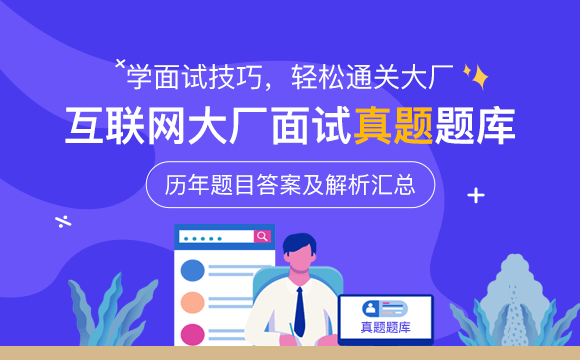
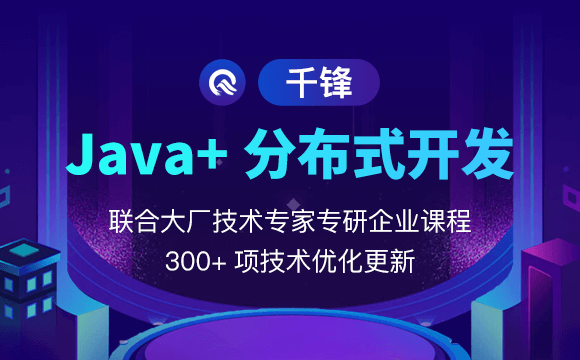












 京公网安备 11010802030320号
京公网安备 11010802030320号