1. Introduction

Git is a widely used version control system that allows developers to track and manage changes to their code. One of the most common operations in Git is pushing changes to a remote repository. However, there are times when this operation fails, resulting in a "git push failed" error message. In this article, we will explore the possible reasons for this error and discuss how to troubleshoot and resolve it.
2. Incorrect Remote URL
One of the main reasons for a failed git push is an incorrect remote URL. When you push changes to a remote repository, Git needs to know the correct URL to send the changes to. If the URL is incorrect or has changed, Git will fail to push the changes. To fix this, you can use the "git remote set-url" command to update the remote URL.
3. Authentication Issues
Another common cause of a failed git push is authentication issues. If you are trying to push changes to a remote repository that requires authentication, you need to make sure that you have the correct credentials. This could be a username and password or an SSH key. If the authentication fails, Git will not be able to push the changes. To resolve this, you can check your credentials and update them if necessary.
4. Insufficient Permissions
Sometimes, a git push may fail due to insufficient permissions. If you do not have the necessary permissions to push changes to a remote repository, Git will deny the operation. This often happens when you are trying to push changes to a repository that you do not have write access to. To fix this, you can contact the repository owner or administrator and request the necessary permissions.
5. Conflicting Changes
Conflicting changes can also cause a git push to fail. This occurs when multiple developers make changes to the same file or code section and try to push their changes simultaneously. Git is designed to handle such conflicts, but sometimes it may not be able to automatically merge the changes. In such cases, Git will reject the push and ask you to resolve the conflicts manually. You can use Git's merge or rebase commands to resolve the conflicts and then try pushing again.
6. Network Issues
Network issues can also be a reason for a failed git push. If you are experiencing a slow or unstable internet connection, Git may time out while trying to push the changes. This can result in a failed push operation. To resolve this, you can try switching to a more stable internet connection or contacting your network administrator for assistance.
7. Repository Size Limit
Some remote repositories impose size limits on the amount of data that can be pushed to them. If you exceed this limit, Git will fail to push the changes. This can happen if you have added large files or made significant changes to your codebase. To overcome this issue, you can try reducing the size of your repository by removing unnecessary files or compressing large files before pushing.
8. Git Server Issues
In some cases, the git push failure may be due to issues with the Git server itself. The server may be experiencing downtime, undergoing maintenance, or facing technical difficulties. If you have ruled out all other possible causes and the issue persists, it is worth checking the status of the Git server or contacting the server administrator for assistance.
Conclusion
In conclusion, a "git push failed" error can occur due to various reasons such as incorrect remote URL, authentication issues, insufficient permissions, conflicting changes, network issues, repository size limit, or server issues. By understanding these possible causes and following the troubleshooting steps mentioned, you can effectively resolve the error and successfully push your changes to the remote repository. Remember to double-check your configurations, credentials, and network connectivity to ensure a smooth git push operation.









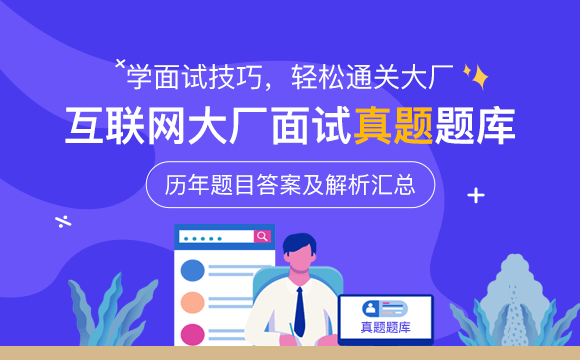
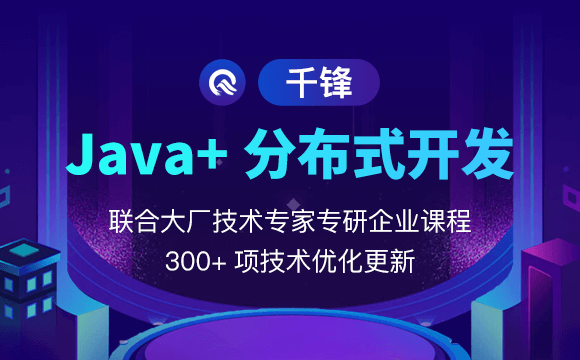












 京公网安备 11010802030320号
京公网安备 11010802030320号