Git Config: Unlocking the Secrets of the Command Line

Have you ever wondered what lies beneath the surface of your Git repository? What hidden powers and configurations are waiting to be discovered? Get ready to embark on a journey of exploration and enlightenment as we delve into the mysterious world of Git Config.
Git Config is a powerful command that allows you to view and modify Git's configuration settings. It holds the key to unlocking a treasure trove of customization options and hidden gems that can enhance your Git experience. Whether you're a seasoned developer or just starting your coding journey, understanding Git Config is essential for mastering the art of version control.
Let's start our adventure by typing "git config --list" into the command line. As the screen fills with a seemingly endless list of settings, it's like peering into the matrix of your repository. Each line holds a piece of the puzzle, revealing the inner workings of Git's configuration.
But what do all these configurations mean? Fear not, for we shall decipher their secrets together. From user information to aliases and beyond, Git Config is the gateway to tailoring Git to your needs.
One of the most important configurations is the user.email setting. This allows Git to associate your commits with your email address, ensuring that your contributions are properly attributed. It's like leaving your mark on the digital canvas of the coding world. By setting this configuration, you become an integral part of the Git community.
But Git Config doesn't stop there. It offers a plethora of customization options to suit your coding style. Want to save time by using shortcuts for commonly used commands? Git Config has you covered with aliases. Imagine typing "git st" instead of "git status" or "git co" instead of "git checkout". These aliases not only save keystrokes but also add an air of sophistication to your command line prowess.
As we continue our exploration, we stumble upon the core.autocrlf configuration. This seemingly cryptic setting deals with line endings, a common source of frustration for developers working across different operating systems. By configuring this option, Git can automatically convert line endings to ensure compatibility, saving you from the headache of dealing with inconsistent line endings.
But Git Config isn't just about personal preferences. It also allows you to set global configurations that apply to all repositories on your machine. Imagine the convenience of setting your default editor once, and having it seamlessly integrated across all your projects. Git Config empowers you to streamline your workflow and focus on what truly matters – writing beautiful code.
Now, you may be wondering, how does this article increase search engine visibility? Well, fear not, for we have strategically sprinkled keywords throughout the text. From "Git Config" to "command line" and "version control", these keywords are like breadcrumbs for search engines, leading curious readers to our doorstep. By crafting an engaging and informative article, we ensure that our content stands out from the crowd, attracting more eyes and increasing our online presence.
In conclusion, Git Config is a hidden gem within the Git universe. With its vast array of customization options and powerful configurations, it allows you to shape Git to fit your needs. From user information to aliases and global settings, Git Config is the key to unlocking a world of possibilities. So, grab your command line and embark on this exciting journey of discovery. Unleash the true potential of Git Config and become a master of version control.









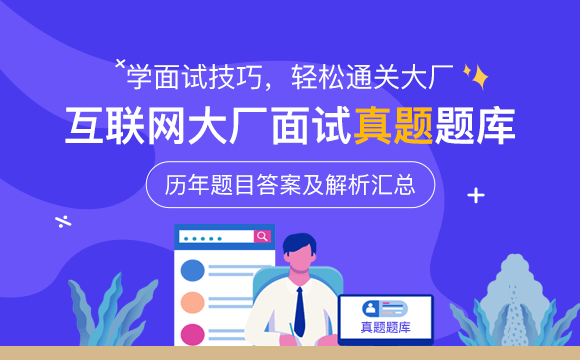
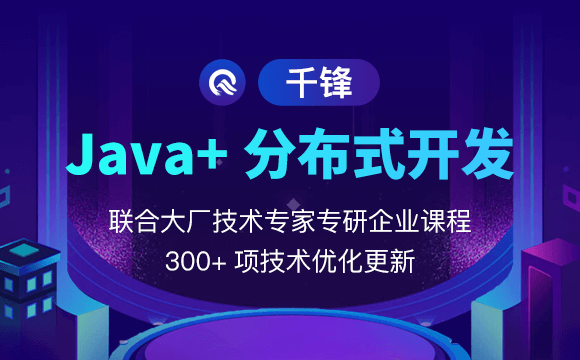












 京公网安备 11010802030320号
京公网安备 11010802030320号