Git Checkout -t: A Powerful Command for Branch Management

Introduction:
Git is a widely used version control system that allows developers to collaborate on projects efficiently. One of the most important commands in Git is "git checkout." In this article, we will explore the "-t" option of the "git checkout" command, which is used for branch management. This option provides several useful features that can greatly enhance your workflow. Let's dive in and explore the power of "git checkout -t."
1. Understanding Git Branches:
Before we delve into the "-t" option, let's briefly understand Git branches. In Git, branches are used to isolate different lines of development. They allow multiple developers to work on different features simultaneously without interfering with each other's code. Each branch represents an independent line of development, and changes made in one branch do not affect the others until they are merged. Git checkout is the command used to switch between branches.
2. The Basics of "git checkout":
The basic syntax of the "git checkout" command is as follows:
`shell
git checkout
This command allows you to switch to the specified branch. For example, if you have a branch named "feature-branch," you can switch to it by running git checkout feature-branch. This is a fundamental command for branch management.
3. The "-t" Option:
The "-t" option in "git checkout" is used to create a new branch and set it to track a remote branch. The syntax for using this option is as follows:
`shell
git checkout -t /
This command creates a new branch with the same name as the remote branch and sets it to track the remote branch. It is a convenient way to create a local branch that is synchronized with a remote branch.
4. Creating a Local Branch from a Remote Branch:
Using the "-t" option, you can easily create a local branch that tracks a remote branch. This is particularly useful when you want to start working on a feature that already exists in the remote repository. By running git checkout -t origin/feature-branch, a new local branch named "feature-branch" will be created, and it will track the "feature-branch" in the remote repository.
5. Quick Switching between Branches:
Another advantage of the "-t" option is that it allows you to quickly switch between branches. Instead of running separate commands to create a new branch and set it to track a remote branch, you can achieve both tasks in a single command. This saves time and makes your workflow more efficient. For example, running git checkout -t upstream/bug-fix will create a local branch named "bug-fix" that tracks the "bug-fix" branch in the "upstream" repository.
6. Updating a Tracked Branch:
Once you have created a local branch that tracks a remote branch, you can easily update it with the latest changes from the remote repository. By running git checkout
7. Conclusion:
In conclusion, the "-t" option of the "git checkout" command is a powerful tool for branch management. It allows you to create local branches that track remote branches, switch between branches quickly, and update tracked branches effortlessly. By leveraging this option, you can streamline your workflow and collaborate more effectively with other developers. So, next time you need to create a branch that tracks a remote branch, remember to use "git checkout -t" for a seamless experience.









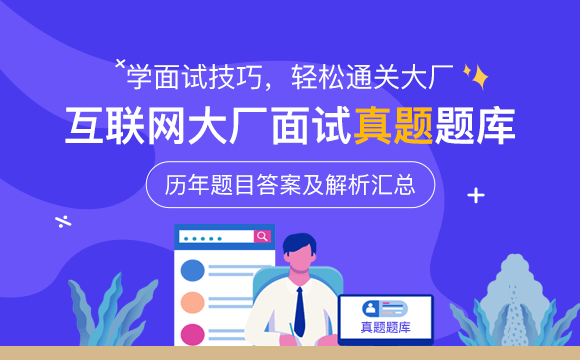
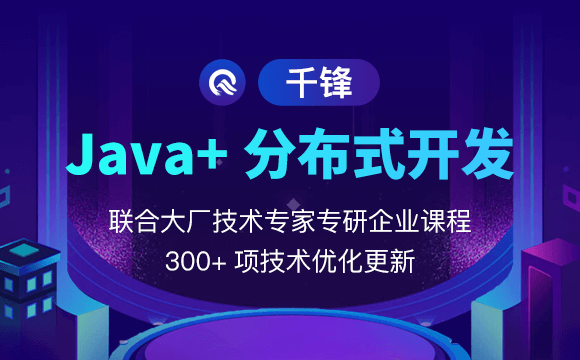












 京公网安备 11010802030320号
京公网安备 11010802030320号