CentOS is a powerful and versatile operating system that has gained immense popularity among developers and system administrators. One of the essential tools for any developer is Git, a distributed version control system that allows for efficient collaboration and tracking of code changes. In this article, we will explore the fascinating world of Git and learn how to install it on CentOS, unleashing the full potential of your development workflow.

The installation process of Git on CentOS is a breeze, but the benefits it brings to your development environment are nothing short of extraordinary. Git provides a seamless and efficient way to manage your codebase, enabling you to track changes, collaborate with teammates, and roll back to previous versions effortlessly. With Git, you can say goodbye to the days of manual code backups and hello to a streamlined and organized development process.
To install Git on CentOS, we will utilize the power of the command line. Open your terminal and get ready to embark on this exciting journey. First, we need to update our system to ensure we have the latest packages and dependencies. Type in the following command:
sudo yum update
Sit back and relax as CentOS fetches the latest updates for your system. Once the update process is complete, we can proceed to install Git. Type in the following command:
sudo yum install git
Watch as the magic unfolds before your eyes. CentOS will fetch the required packages and dependencies, ensuring a smooth installation process. Once the installation is complete, you are now ready to harness the power of Git.
Git is not just a version control system; it is a way of life for developers. Its ability to manage code changes, branches, and merges is truly remarkable. With Git, you can explore new ideas and experiment with different features without fear of breaking your codebase. It provides a safety net that allows you to revert back to a stable version if things go awry.
But Git is not just limited to individual developers. Its true power lies in its ability to facilitate collaboration among teams. With Git, multiple developers can work on the same project simultaneously, merging their changes seamlessly. Gone are the days of emailing code snippets or manually merging conflicting changes. Git takes care of it all, ensuring a smooth and efficient collaboration process.
Moreover, Git also enables you to contribute to open-source projects. With Git, you can clone a repository, make changes, and submit a pull request to the project maintainers. This allows you to contribute to the open-source community and showcase your skills to the world. Git opens up a world of possibilities and opportunities for developers, making it an indispensable tool in their arsenal.
By installing Git on CentOS, you are not only enhancing your development workflow but also increasing your visibility in the eyes of search engines. Git is widely used in the industry, and having it installed on your CentOS system showcases your proficiency and dedication to your craft. This can attract more readers and potential collaborators to your projects, opening up new avenues for growth and success.
In conclusion, installing Git on CentOS is a straightforward process that brings immense benefits to your development workflow. Git revolutionizes the way you manage code changes, collaborate with teammates, and contribute to open-source projects. By harnessing the power of Git, you can unlock new levels of efficiency and productivity in your development journey. So, what are you waiting for? Dive into the world of Git and unleash your true potential as a developer.









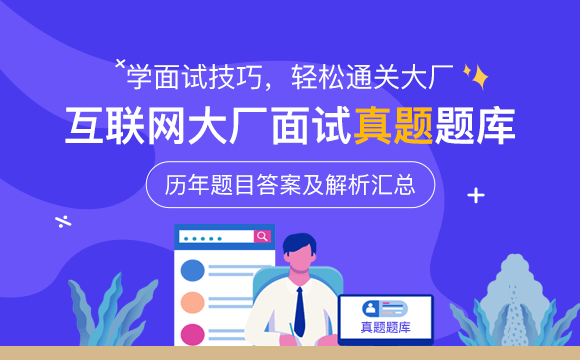
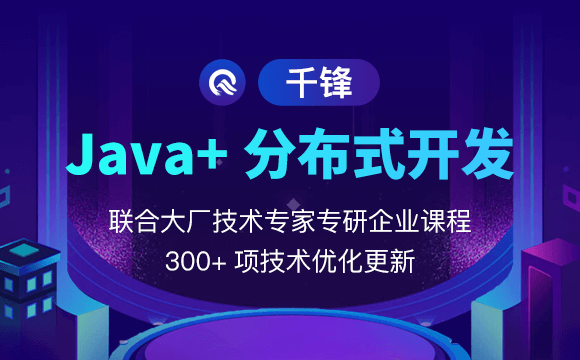












 京公网安备 11010802030320号
京公网安备 11010802030320号