Introduction

Git is a widely used version control system that allows developers to track changes in their codebase. One common task in Git is deleting files. However, once a file is deleted, it can be challenging to retrieve it. In this article, we will explore how to delete files in Git and then recover them if needed.
Understanding Git File Deletion
When a file is deleted in Git, it is removed from the working directory and the Git repository. This means that the file is no longer tracked and will not be included in future commits. However, the file's history is still preserved in the Git repository, making it possible to recover the file if necessary.
Deleting Files in Git
To delete a file in Git, you can use the command git rm
Recovering Deleted Files
If you accidentally delete a file in Git and need to recover it, there are several approaches you can take. One option is to use the Git command git checkout
Using Git Reflog
Another way to recover deleted files in Git is by using the Git reflog. The reflog is a log of all the commits that have been made in your repository, including those that are no longer referenced by any branch. By running the command git reflog, you can see a list of all the commits, along with their corresponding commit IDs. From there, you can use the git checkout
Recovering from Remote Repositories
If you have deleted a file in a local repository and pushed the changes to a remote repository, you can still recover the file. One way to do this is by using the git revert command. This command creates a new commit that undoes the changes made in a previous commit. By reverting the commit that deleted the file, you can bring back the deleted file in both the local and remote repositories.
Preventing Accidental Deletions
To avoid accidental deletions in Git, it is essential to be cautious when using the git rm command. Before running this command, double-check the list of files that will be deleted. Additionally, it is a good practice to create regular backups of your Git repository. This way, even if a file is accidentally deleted, you can easily restore it from a backup.
Conclusion
Deleting files in Git is a common task, but it is essential to understand how to recover them if needed. By using commands such as git checkout and git revert, you can retrieve deleted files from previous commits. Additionally, the Git reflog provides a log of all commits, allowing you to recover deleted files even if they are no longer referenced by any branch. By following best practices and being cautious when deleting files, you can ensure that your codebase remains intact and recoverable.









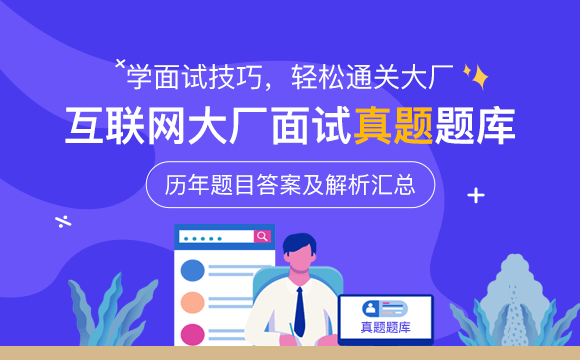
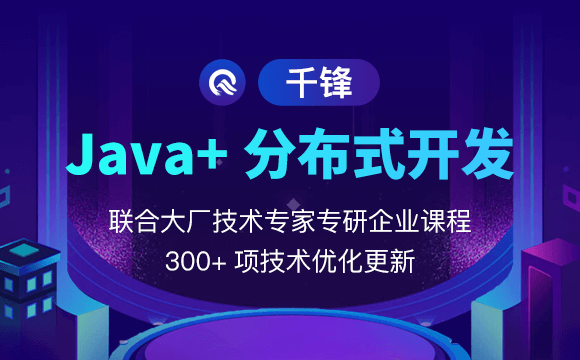












 京公网安备 11010802030320号
京公网安备 11010802030320号